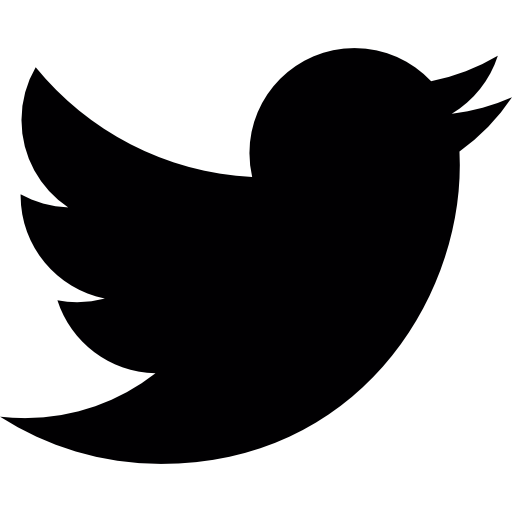Information to help you sell your clients and prospects on the Ease solution.
As an Ease broker, you know the key benefits of our system: Grow your business, protect and strengthen your client relationships, and digitize your agency and client information.
Unfortunately, you can’t enjoy these benefits to their full potential unless all of your groups use Ease. For every group you work with that is not using Ease, you still have to collect forms, correct errors, and format data for carrier submission. Furthermore, you’re missing out on opportunities to add commission through voluntary and worksite benefits, which Ease makes particularly easy to add via carrier connections.
We wrote this 101 Lesson to help you achieve two goals:
1. Convince all of your existing groups to use Ease.
2. Use Ease as a tool to win new business.
Step 1: Focus on how employers benefit from using Ease.
An effective way to help employers realize the value of Ease is by asking them questions. These questions tackle problems they don’t necessarily realize they are encountering. Afterward, tell the employer how Ease can solve that problem. We understand that all employers have different needs, so feel free to pick and choose the factors that will be the most effective for your audience.
Problem: How much time are they spending on insurance forms?
Paperwork is complicated, especially in the context of benefits. When it’s time for enrollment, an employer must determine which employee is eligible for which plans, and distribute the proper forms. Then, the employee has to complete, sign, and submit the forms, in addition to verifying that each field is correct. This causes plenty of back-and-forth between the employer and employee in terms of correcting fields and identifying missing information. Only once this information is finalized can the employer submit the forms. In addition, employers need to securely store all of this information for each employee. This entire process requires a great amount of time and labor from an employer during open enrollment, and when onboarding new employees.
The Ease Solution
Employers do not spend as much time on insurance forms when using Ease. In fact, for a group of 50 employees, employers decrease the time they spend on forms by 84%. This is because Ease maps employee information directly to carrier forms and is rules-based, which validates data entered to avoid incorrect and missing information. This means that when an employee completes an insurance form, plenty of their information is auto-populated and fields cannot be left incomplete. If a signature is required, the employee can e-sign forms in Ease using their mouse or finger. Additionally, all data can be securely stored in Ease.
Problem: How Are They Tracking Enrollment Progress?
Tracking enrollment progress can be a tedious, error-prone process. Employers may be relying on a quarterly wage and tax report or their own Excel spreadsheet to track down employees that have incomplete or missing enrollment forms. They likely use the same report or spreadsheet to identify which employees need to be contacted about their enrollment progress.
The Ease Solution
Ease’s Enrollment Progress Dashboard enables employers to keep track of enrollment status for employees. They can use an easy-to-read dashboard to determine whether employees have completed enrollment, are in progress, or have yet to begin.
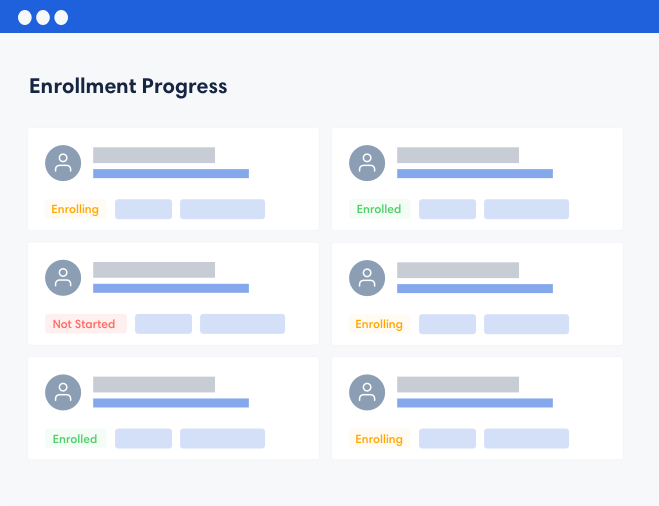
Employers can email employees at any time during the enrollment period via the Enrollment Progress Dashboard. They can send a custom message to their employees by entering the appropriate email address or filtering by enrollment progress status.
Problem: They Want To Impress Millennial Prospects & Current Employees
As the largest group in the workforce, Millennials compose a large percentage of new hires. Millennials also expect sufficient technology from their employer, because they believe that technology is key to successful performance at work. Additionally, engaging new employees is key to increasing retention and engagement. It’s important to avoid first-day stress with pre-boarding activities designed to help new hires start on the right foot. A system that makes it easy for employees to onboard, enroll in benefits, see costs, and feel engaged will help to display the sophistication and efficiency of an employer’s HR program.
The Ease Solution
Ease enables new employees to enroll in benefits online. They can see the cost per pay period for each plan they are eligible for, as well as view side-by-side comparisons, informational videos, and digital brochures about plans they are considering. Additionally, they can log in to Ease from anywhere, at any time, and view a detailed benefits summary. An iOS and Android mobile app allows employees to quickly access plan information, details, and policy numbers from any location.
Employers can use Ease to initiate pre-boarding activities the second an offer is made. Through the Offer Letter feature, employers can send applicants offer letters with custom details like salary, company policies, start date, and eligible benefits. This enables applicants to view all of the components of their offer in one go. If they do accept, the employer can prompt them to begin onboarding and benefits enrollment right away.
Problem: Do They Have An Organized Process For Managing Mid-Year Changes?
In any given year, an employer is guaranteed to have to process changes due to qualifying life events. Similar to open enrollment, this process can involve forms, changes in rates, new deductibles, and more. Without a system, this process can take several hours per qualifying life event.
The Ease Solution
In Ease, each employee has a real-time historical record. Any qualifying life event, like a divorce or a new dependent, can be made in their real-time historical record. The employee or employer can make this change, and you, as the broker, are then notified to ensure that the information gets sent to the carrier.
Problem: Are Benefits & Payroll In Sync?
As mentioned above, payroll and benefits are the two most costly expenses for employers. Employers spend a lot of staff time tracking payroll deductions and processing benefit changes that impact payroll. Without enrollment software, employers likely have to communicate the changes to both you and their payroll provider. This results in unnecessary, duplicate data entry.
The Ease Solution
Ease enables employers to easily keep track of payroll deductions with its Consolidated Billing report. This report calculates and populates new employee payroll deductions into payroll. Employers can export the report as an excel file and upload it to their payroll provider.
Additionally, Ease has payroll connections with different payroll providers that makes it easy to:
- Add new employees in one system, either the payroll provider or Ease.
- Process benefit changes, since changes flow from the payroll provider to Ease, or vice versa.
- Keep employee records up to date with automated data syncs.
Problem: Premiums Are Increasing
Healthcare costs continue to rise. The premiums businesses pay today are higher than they were five years ago. One way to alleviate this is through offering voluntary and/or tailored benefits to cover the gaps. Unfortunately, offering benefits like these without online enrollment just requires more paperwork and questions for employers and employees.
The Ease Solution
As their broker, you can easily add and manage voluntary coverage for your groups through Ease. Employers can work with you to choose which voluntary benefits are best suited for their employees and their benefit offering, and employees can enroll in these plans at the same time as their medical plans. They’ll even see the cost per pay period per voluntary plan and, in many cases, instantly view their eligibility.
Problem: Tracking Employees’ Time-Off & Performance
As a business grows, it becomes more difficult to track time-off and streamline performance reviews. Often times, employees use their own Excel spreadsheets to track time-off, and managers implement their own performance management strategies. While this is likely acceptable when a business is small, it’s not the most scalable approach. Teams become more siloed and expectations aren’t standardized.
The Ease Solution
Ease’s suite of HR tools, EaseHR, was built to help employers manage growth. The software uses the same login and employee information from benefits enrollment, making setup simpler. The different tools included in HRIS by Ease are:
- PTO Policies: Employers can set up holidays and manage custom PTO policies. Employees can view hours remaining per policy, such as PTO, sick leave, and FMLA.
- Time-Off Tracking: Employees can request time-off and managers can approve those requests on the go.
- Metrics: Visualized HR stats including employee growth, company diversity, and organization charts.
- Employee Events & Company Directory: Employees can connect at any time with a repository of employee contact information. Managers can keep track of birthdays and work anniversaries.
- Ease iOS and Android Mobile App: Access all time-off tracking features and your company directory from anywhere at any time.
Step 2: Address the employer’s biggest concerns.
No matter the advantages, it’s natural for employers to have concerns. We talked to several brokers who have experience selling Ease. They shared common concerns from their own groups, and how their agencies addressed those issues:
Concern 1: “Employees do not have or use computers.”
- You can suggest that the employer set up one computer that each employee can access to enroll in benefits. Helping them fill out forms or guiding them on a computer are similar teaching exercises.
- Ease is mobile-friendly and 95% of the U.S. population has a smartphone. Employees can enroll in benefits and view their benefits summary via their smartphone.
- As their broker, you can offer to visit each of your groups’ locations with tablets during open enrollment. This is also a great opportunity to provide enrollment assistance.
Concern 2: “It’s extra work to set up Ease.”
- You will help the employer with the setup. They won’t be alone during the process and can always reach out to you if they have questions.
- Employers are not involved in the setup process. They will serve as a Client Admin to view the necessary enrollment and onboarding information, but they are not required to become a power-user of the system.
- Each employee has a unique login, allowing them to enroll in benefits themselves. They can reach out to the employer if they have questions, but also have the ability to explore the software themselves.
Concern 3: “It will take too much time to learn something new.”
- Ease has ongoing webinars, user guides, and resources to help employers and employees learn how to use Ease and its various features.
- Ease has a comprehensive employer help desk, helpdesk.ease.com, with detailed explanations and instructions for nearly everything. If they have questions, they can always email or call our support team.
- Even though the first year of learning something new takes longer than doing it the old way, subsequent years will require less effort. Employers will have extra time to focus on other benefit and HR priorities.
Step 3: Share Proof!
We encourage you to talk to your groups who are already using Ease. You can collect quotes from them and ask them what they like about the platform. Share these insights with your groups that aren’t yet on the system.
Here are a few quotes we’ve collected in the past year:
- “I knew right away that [Ease] would make it easier for me to enroll new hires and conduct open enrollment.”
- “I spend less time researching their questions and finding the correct answers. This, paired with the ease of the system, has saved me at least two hours per employee during open enrollment.”
- I have saved a significant amount of time managing documents, filing forms and no longer have to worry about where it all is.”
Similarly, we’ve been talking to employers using Ease about their experience with online enrollment. We turned these conversations into blog posts that you can share with your groups:
Step 4: Show them the system!
We recommend starting with an overview of Ease. For a glimpse of the system, you can send them this two-minute video or overview brochure of Ease’s online enrollment and onboarding features.
If the video catches a group’s attention, we recommend providing an in-depth demo. There are two options for this.
- Demo Ease yourself. Our “How To Demo Ease 101” lesson walks you through how to demo Ease for both online enrollment and onboarding. This option allows you to pick exactly what features you want to show your groups. If you’re using a specific integration, you can show your groups how it works.
- Refer or register your group to the Employer Overview Webinar. This webinar is hosted by Ease and covers the company admin view, employee enrollment flow, initial setup, ongoing management, and reports.
Step 5: Keep Ease Top Of Mind
If there are groups who are hesitant or need just a little more time before committing to Ease, there are ways to keep the software top of mind. This is what we recommend:
- Use the four seasons to your advantage. Open enrollment season is busy. If you have groups that are overwhelmed managing open enrollment, use our slide deck or “Why Enroll Online” guide to remind them about the value of Ease. During ACA reporting season, you can mention that Ease has an ACA reporting and tracking tool to help generate IRS-ready forms.
- Another great year-round resource to keep Ease top of mind is by adding the Ease partnership graphic to your email signature. This graphic promotes your partnership with Ease in every email you send! Add the Ease partnership graphic to your email signature for a visual marketing resource that’s easy to implement.
That’s a wrap!
Selling Ease isn’t difficult. Focus on the problems the system can address for employers, and support these statements with available resources.