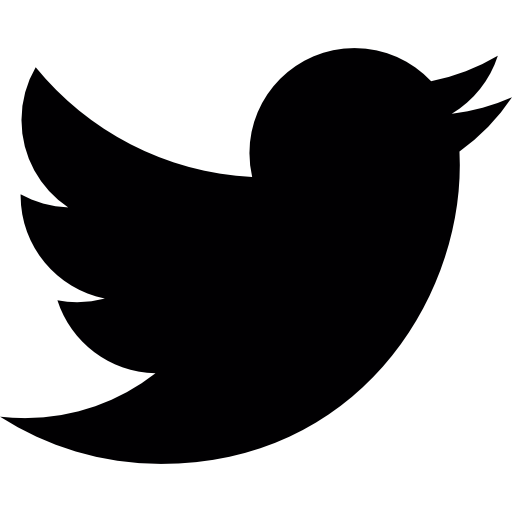Everything You Need to Know About Time-Off Tracking:
The need for tracking employee attendance is something that is recognized by every employer, although not always fully understood. Paramount to time and attendance tracking is ensuring accurate information collection for business decisions. Likewise, the same information helps to strengthen a workforce, which is a major asset to every organization.
Employee attendance tracking offers benefits to both employers and employees when handled correctly. Time-Off Tracking simplifies administration, keeps employees better informed, streamlines approval and ultimately saves organizations money.
What is Time-Off Tracking?:
Tracking employees’ time worked is a crucial part of any business as wages are a large business expense. Employers may want to believe that everyone they hire is a conscientious worker whose time on the job need not be monitored. However, even if employers believe the best about their employees, the Federal Fair Labor Standards Act (FLSA) requires employers to track employees’ hours worked and maintain certain records.
Time-Off Tracking helps companies and managers make better scheduling decisions and reduces conflicts between project or workforce demands and employee time-off requests. Having an established time off tracking process eliminates errors in requesting, approving, tracking, and reviewing everything from time out of the office, to updating PTO accruals.
Employers can choose the type of timekeeping method used, as long as it’s accurate. Anything from a punch clock to handwritten records to software. These requirements are put in place to protect both employees and employers if wage claim litigations were to occur.
The Wage and Hour Division also requires that certain records for employees must contain specific data, such as employee name, social security number, total hours worked, deductions from the employee’s wages, etc. What’s more, making key business decisions, including hiring needs, worker termination, and job assignments may require knowing exactly how many hours employees have worked.
The Benefits of EaseHR Time-Off Tracking:
According to the US Department of Labor Bureau of Labor Statistic report, labor costs contribute to as much as 60% of overall costs for most organizations. The sheer size of this expenditure calls for effective time management and a need for better systems in place to track employee activities, and account for their time and attendance.
Not only will greater visibility into workforce productivity help companies redirect increasingly expensive resources to higher-value tasks, but more accurate, automated time and attendance tracking will streamline payroll processes and simplify FLSA compliance, cutting associated costs significantly. With less time spent on tedious, manual tasks like collecting and processing timesheets or gathering and analyzing data for compliance audits, companies can save money and have funds available for increased wages and healthcare costs.
Organizations can benefit by centralizing time and attendance tracking in the following ways:
Software Customizability:
Some time-off tracking software have a static number of features, while others are configurable and can be fit to individual company’s needs.
With Ease
EaseHR is an extremely robust time-off solution. Company administrators are able to set up their PTO policy, no matter the complexity. Administrators can create time-off, vacation and sick leave policies for every individual. The ability to set accrual rules, year-end resets, carryovers, and effective dates, automates policy administration.
Employee’s Usability:
Time-Off tracking systems allow managers and employees to manage time-off tracking functions using web based software and mobile devices. Most time-off tracking systems feature a self-service function that allows employees to handle many time-tracking tasks on their own, including reviewing the hours they’ve worked, their current and future schedules, and PTO details.
With Ease
Employees can manage their own time-off requests within the system. They get full information about their time-off balances and usage, so there is added transparency and fewer questions. Employees can request time-off in the office or using the mobile app by clicking “Time-Off” on their dashboard, which they see as soon as they log in to Ease. The employees’ Time-Off page includes an easy to view dashboard with hours remaining per policy such as PTO, sick leave, and FMLA. Employees can also subscribe to their team time-off calendar through calendar apps for Outlook, Google/Android, and mac/iOS.
Easy Supervisor Approvals:
Time-Off tracking software makes it easier for non-HR staff to manage the time-off requests of their employees. All time-off policies (vacations, holidays, sick leave, etc.), employee time-off requests, and approvals are managed by one person. No more email. No more ‘he said, she said’.
With Ease:
Managers can see all PTO requests by their direct reports in Ease, and easily approve or deny the request. Organizations can set up approval workflows. Supervisors get alerts for pending time-off requests and can view employee’s previous usage, balances, and team availability to make the right decisions.
Centralized Availability Visibility:
Time-Off tracking software provides managers and business owners with detailed labor data, and real time data on who is working, who is not, as well as time-off requests.
With Ease
Company administrators have access to a time-off calendar that allows them to see all employee time-off requests for the current month. An overhead view of employee time-off enables management to make sure shifts and projects are adequately staffed. They can filter by employee, and see the balance of hours the employee has remaining in accordance with the company’s policy.
Important Considerations Before a Company Implements Time-Off Tracking Software:
When implementing new software, there are a number of processes and tasks that a business must complete in order to successfully implement a time-off tracking system as part of their infrastructure. Once you go through this list of considerations for implementing software, your clients will be ready to tackle implementation head on.
1. Organizations need an established Time-Off Policy
Most employers offer some sort of paid time off policy for employees. Although paid holidays, vacation, and personal days are a common or expected employee benefit, it’s important that companies carefully consider cost and impact to their business when establishing a time-off policy.
First thing is first, it’s important that your client has a written policy that clearly communicates their company’s time-off benefits. Here are some of the thing their policy should cover:
- The amount of PTO an employee earns each year, how it accrues and how much unused time can be carried over from year to year.
- How much notice is required for time-off requests.
- The procedure for requesting time-off.
- How conflicting requests are prioritized (by seniority or “first come, first served,” for example)
- Any other details, such as how much time can be taken at once or any blackout periods due to business demands.
2. Organizations need to take stock of their existing absence tracking processes
When bringing employees and management together through an integrated solution its important that organizations take time to map out who is responsible for what tasks, and what outputs they require from the time-off data being collected. In doing so, the implementation team can configure a solution that meets the needs of all of the stakeholders involved.
3. Organizations need a clear understanding of how time off integrates with payroll
Many factors affect accurate payroll processing such as hours worked, and HR benefits. One such HR benefit is paid time-off for employees. Correct processing of time-off hours can impact an employee’s paycheck.
Traditionally, employers offered separate paid time-off benefits to employees, such as paid vacation, sick leave and personal days. Today, many companies have moved to a more flexible paid time-off or “PTO” benefit that incorporates all policies into one all-inclusive PTO plan.
When implementing time-off tracking software, it is important to have a clear understanding of how an organization’s time-off policy affects their payroll, and how software might shift the tasks of the payroll department. Using Ease’s TRAXpayroll connection found in our Marketplace, organizations can sync time off tracking with payroll to save the time it takes to complete this task manually.
4. Setting up the system to reflect an organization’s PTO policies
Time-Off Tracking with EaseHR is completely configurable to any company’s PTO policies. Using EaseHR Time-Off Tracking, system administrators can set absence and other time-off policies as per company requirements and track usage, balances and liabilities. A guide from our help desk shows you how: Time-Off Policies.
5. Adding employees to the system
By already using Ease, setup is easy and usage is familiar to employees. Once activated, employees have self-service capabilities to manage their time-off requests, reducing administrative overheads for payroll and HR teams. Here’s how to get them set up: Adding Employees to EaseHR.
6. Using the system
Time-Off Tracking with EaseHR is web-based, meaning your clients don’t have to install or download any software. This allows for mobility – the office is everywhere, all that’s needed is internet access. After activation, it’s important your client’s workforce learns how to properly use and utilize the software.
Employees can manage their time-off requests in office or remote using the iOS mobile app. They get full information about their time-off balances and usage, so there is added transparency and less questions.
7. Collecting Data
Collecting data on attendance and time-off patterns enables management to make cost-effective decisions and determine best practices for optimizing the workforce.
Using Time-Off Tracking with EaseHR, company administrators have quick and clear access to company growth, demographics, and key performance indicators in a centralized dashboard on the EaseHR stats page. Ease also offers custom reporting that allows your clients to create their own report with only the desired fields included.
That’s all! We’ve covered the bases of Time-Off Tracking with EaseHR. We hope this lesson taught you more about time-off tracking and how you can help your groups build a successful time-off tracking system.
Interested in demoing Ease’s Time-Off Tracking feature to your groups? Want to learn more about EaseHR software and Time-Off Tracking? Register for a webinar here.
Questions? Reach out to [email protected].