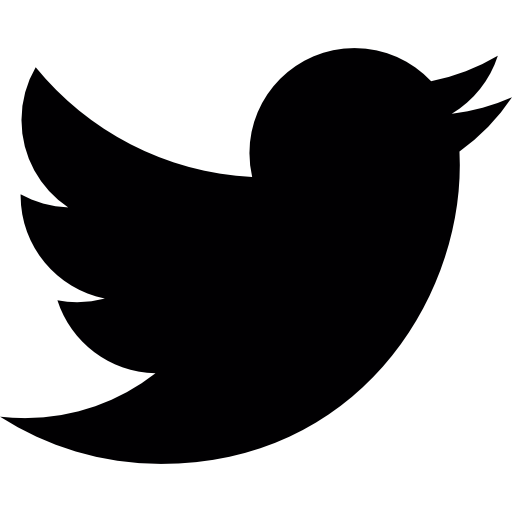Sun Life Connection:
Streamline your next open enrollment with the Sun Life connection
EaseConnect+
With our Sun Life connection, you can easily add and manage dental, vision, disability, and worksite plans for new groups, as well as groups with existing business. EaseConnect+ saves you the hassle of submitting paper forms to carriers and streamlines the enrollment process with our direct carrier connections. Use EaseConnect+ to deliver a better benefits management experience for your clients and their employees.
EaseConnect+ is trusted by major carriers and thousands of brokers to manage enrollments and changes for hundreds of thousands of employees.
Features:
- Connection included in your subscription.
- Works with groups of any size.
- Available for new and existing business.
- Adds, changes, and terminations automatically sent to Sun Life weekly.
- Ease works with your agency to set up and manage your Sun Life connection.
Requirements:
- Groups must have an established account structure before setup.
- Hospital Indemnity plans must be built using Ease’s “Hospital Confinement” or “Voluntary Hospital Confinement” plan types in order for the connection to support these plans.
Legacy Data Mapping Engine:
Legacy Data Mapping Engine with Sun Life is available for $.50 per enrolled employee per month (PEPM) per carrier.
If you have new groups with Sun Life plans, please use the form below to submit your group names and policy numbers before 7/1/2020. Legacy Data Mapping Engine usage will appear on your invoice in the month following initial enrollment in the plan if a carrier connection has not been established.
If you have existing groups with Sun Life plans, please use the form below to submit your group names and policy numbers as soon as possible to initiate setup of the EaseConnect+ connection. If you choose to continue using the Legacy Data Mapping Engine you’ll see billing starting on your next monthly invoice.
To start your Sun Life EaseConnect+ connection, simply submit your information below.
For EaseConnect+ connections, use the Ease Readiness Tool. Go to ToDos > Connections > Readiness. If you need assistance, visit the Help Center for helpful tips or contact Ease Customer Support.
Want us to add your groups to Ease and set up your EaseConnect+ connections for you? Head to your broker marketplace and select the Group Build tile to get started.
Need a step-by-step guide on how to build your groups then submit them over to us for completion? Download the Group Build Walkthrough PDF now!
Connection Resources:
- Connection Overview: Ease & Sun Life Connection Overview
- Read: Commonly Asked Questions About the Ease & Sun Life Connection
- Read: Ease and Sun Life Partnership Overview
- Read: Why Ease & Sun Life?
- Watch: Sun Life FAQ Webinar