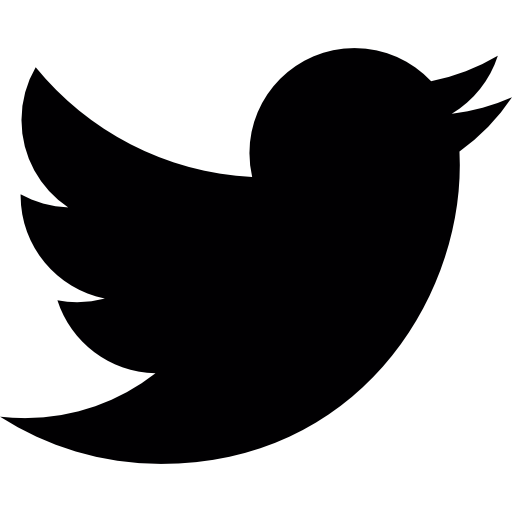Overview
COBRA was passed in the ‘80s, but the experience for brokers, employers, and employees doesn’t have to feel stuck in the past. Anuvi is a modern and transparent approach to COBRA administration, allowing brokers to spend less time solving COBRA issues and more time adding value to their clients.
Product Features
- Mobile-friendly enrollment and payment experience for participants, brokers, and HR
- Next-day notification with e-election notices
- First-class support for employer subsidies
- Seamless Ease integration
- Monthly premium remittances and reporting
- Audit logging of all communications
- Convenient registration packets available prior to termination
- Decision support to help employees navigate the health insurance marketplace
How to Activate
To get started, visit the Anuvi tile in your broker marketplace.
- Locate Anuvi in the third-party administrators category.
- Click on the Anuvi tile and select enable for the broker portal, and then again within the individual company portals.
- Complete the setup wizard in the individual company portals.