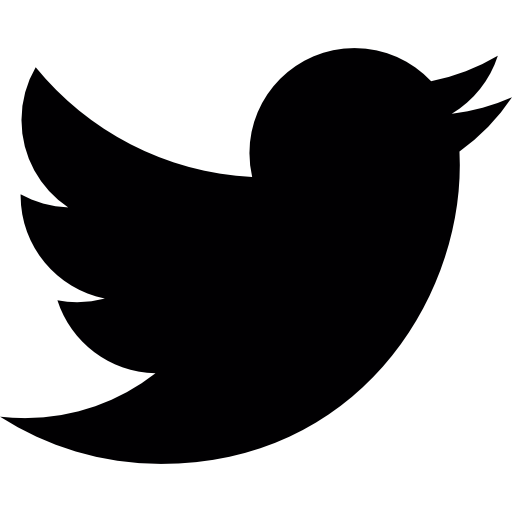You can now create co-branded versions of our most popular guides, Why Enroll Online and Beyond Online Enrollment.
What does this mean?
- Easily add your agency logo to the front and back covers of each guide, with just a few clicks.
Log in to Ease, select your name on the top right corner, and click “Marketing Resources”. From there, click “Create” next to the guide you’d like to add your logo to. The guide will be ready to download in “Reports”. - Updated introductions, conclusions, and calls to action to reflect co-branding.
The co-branded guides have been adjusted to represent your relationship with employers. Plus, if a prospect or group has a question, they’ll know to contact your agency for next steps.
To get started, log in to Ease and navigate to “Marketing Resources”.
Reminder: Your logo must be added to your portal in order to use the co-branding feature.